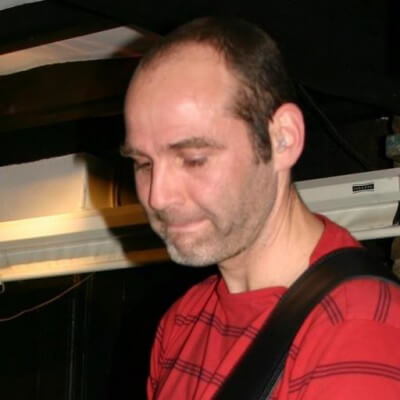Images and photographs
Images, whether graphics, figures or photographs, can be included in almost anything a voluntary organisation produces from newsletters and manuals to a website. The most common type are bitmaps, that is, images created out of thousands of dots; less common are vector graphics, that is, images created mathematically.
There are two main free and open source graphics programs: GIMP (for Windows users see: http://www.gimp.org/windows/) for manipulating bitmaps like photographs and Inkscape (Download from: http://inkscape.org/download/) for manipulating vector graphics.
You can use GIMP to do almost anything you want to a bitmap image from creating your own to cropping, scaling or touching up existing images. GIMP also knows about almost every bitmap image format; so, if someone sends you an image in a format you do not understand, GIMP will probably be able to open it and save it in a format you can work with. If that fails, ImageMagick, (Download page for Windows users: http://www.imagemagick.org/script/binary-releases.php?ImageMagick=hp8c1s549fi8p652qojn2mnt64#windows), another free and open source program, will do it. The most popular bitmap format is JPG which most digital cameras use but PNG offers greater colour-depth if you need that for your own images.
The main problem you may encounter with digital cameras is that they normally convert their images into 72 pixel per inch JPG images. These are fine for a website but much too coarse for most printed material. The trick is not to ‘import’ the images from the camera but to ‘copy’ the images from the camera either via a USB cable or from the memory card. These ‘raw’ images are many times better quality than the JPG images which the software that your camera maker gave you will produce and most can be manipulated in GIMP to create the 150 or 200 pixel per inch images that you need for good quality printed material.
The problem with bitmap images is that they do not scale well. Programs like GIMP use all sorts of tricks to overcome this limitation but in this area vector graphics programs win hands down. A vector graphics image consists of a series of nodes whose associated mathematical equations describe the image. As you enlarge or shrink the image, the distances between the nodes may change but the mathematical equations do not. So you can, for example, have a logo which looks just as good on a business card, headed notepaper or a poster – all created from a single vector graphics image.
SVG (or Scalable Vector Graphics) is the preferred format for HTML5, the new standard for websites, because it means that your image will look just as good on a widescreen computer, an iPad or a mobile ‘phone and Inkscape is the leading program in this field. Like GIMP, Inkscape lets you do almost anything you want with a vector graphics image and it will even convert a simple bitmap image into a vector graphic, as I have done with one organisation’s logo.
Finally, if you don’t need the power of GIMP or Inkscape, the Draw modules of OpenOffice and LibreOffice can produce diagrams and images with a wide variety of effects which you can save in a vector or bitmap format to suit your needs.