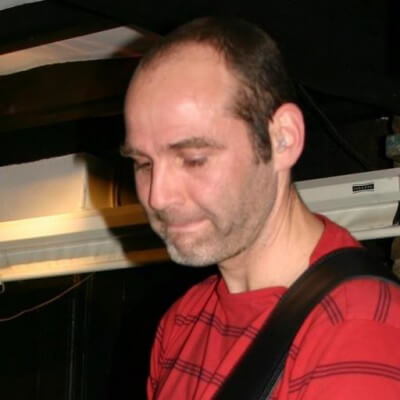Desktop publishing
Most voluntary organisations need to advertise themselves, publish information or produce newsletters. Often using an Office suite or Microsoft Publisher is enough. But what if these don’t give quite the polished finish you want? Enter Scribus.
Scribus was developed by a number of professional designers who were dissatisfied with commercial desktop publishing software; it became fully available for Linux, Windows and Macintosh in 2005. It can produce output for the web or for anything from an inkjet printer to CMYK separations for a commercial printer.
On startup, it offers you four templates or you can design your own. It uses frames for layout; these can be linked to allow text to flow from one frame to another. Scribus shows if you have too much text for the frames; you can then stretch the frame, add another frame or edit the text. You can type text in if you want but it is intended to take text or images from many sources, as you would when creating a newsletter. So normally you insert a text or image frame and then ‘get’ the text or image from a file.
You can fine tune the text or the image in a variety of ways including creating your own paragraph styles (F3) which allow you to apply consistent styles to the text people have sent in.
Scibus mostly manipulates text in the way a typesetter might do; for banners with curving text or other text effects, use another program to create them and then import them as images into Scribus.
To edit images Scribus normally calls GIMP (available for Windows from http://gimp-win.sourceforge.net/). This multi-purpose image manipulation software will do everything you want to bitmap images, including photographs. If you prefer to use vector images, Inkscape (from http://inkscape.org/download/?lang=en) allows you to create and manipulate images which Scribus can also use.
You can move, stretch or compact frames if you want to change your design without losing the links – very useful if you need to make a last minute change to your newsletter. For very fine adjustments, right clicking and opening the Properties box allows you to size and position each frame to a point (1/72 of an inch) or check the angle of a line or an image precisely. So you can add a frame and then rotate it to your satisfaction.
The major drawback of Scribus at the moment is that it does not fully support non-Latin fonts; so it cannot be used reliably for many middle Eastern or Asian languages. But if that is not a requirement for you, version 1.4.0 will be available shortly from http://wiki.scribus.net/canvas/Download and you may find that the development version already available there runs fine for you.
John R. Hudson