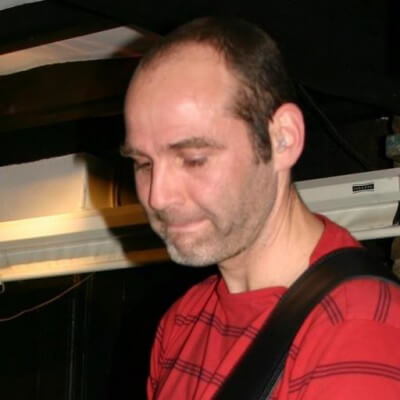Open Office Writer
OpenOffice 3.2 has been released since last time. This mainly brings improvements to data handling in the Excel equivalent module but is worth downloading anyway.
Writer, the Word equivalent, looks more like Word 2003 but is right up-to-date. It even has some features you won’t find in Word, like support for discontinued Word formats and for WordPerfect, handy for accessing archived files, and an integrated PDF creator. If you regularly use Print Preview, choose Edit>Page Preview which previews both the print and the PDF output.
Right-clicking anywhere in a page offers you most of the formatting options you will need. OpenOffice uses utf-8, the Internet standard, in which every symbol in every alphabet has its own character; so you can mix characters from western, middle eastern and Asian scripts in the same document as long as you have the right fonts installed. If you select** Insert>Special character**, the available characters will change depending on the font you select. You can insert a short sequence of characters from here or, if you use a different language regularly, change your keyboard settings so these characters appear when you type.
To install dictionaries, go to openoffice.org and choose the option to do more; this will go to the extensions page where there is a link to the available dictionaries. Download the ones you want; then open OpenOffice and go to Tools>Extension Manager; select Add and select each of the downloaded files.
To change language within OpenOffice, select Format>Character>Font>Language; once you have done this, right clicking on the button bar at the bottom of the screen allows you to swap between languages as you type, automatically swapping the dictionary that it uses for spell-checking.
Author: John Hudson **First Published: **March 2010