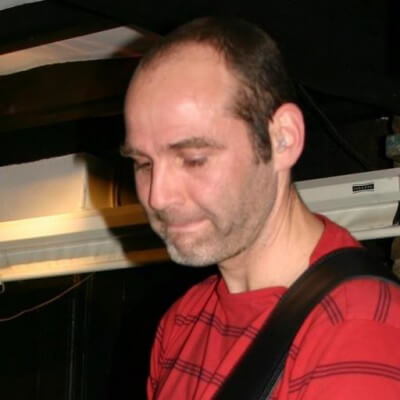Firefox Continued
When you start Firefox, you will find all your Favourites under Bookmarks and you can simply carry on selecting them as before. You will also be offered the opportunity to personalise the look of your browser by downloading one of the many personas on offer.
These are another of the ways in which Mozilla has encouraged people to contribute features to Firefox. There are hundreds of Add-ons available. Select Tools>Add ons and then Browse all add-ons in the top right corner of the page. Adds-ons are organised by category and you can also search for likely ones by name. You may want to add a dictionary or Adblock to get rid of annoying adverts. Firefox will also offer to install any extensions, such as Adobe Flash, which you may need to view certain websites properly.
As with other modern browsers, you can view more than one website by clicking on the small tab with the + sign and entering another url. But, when you finish browsing, Firefox also asks whether you want to save the tabs you have open so that it will open the same ones for you next time.
You can change many aspects of the way Firefox works with Tools>Options. If you don’t like tabs, you can use windows instead or modify the way they work; under Content>Languages, you may want to change the language to English/UK. Under Privacy, you can manage cookies and under Security you can set a master password which you can use instead of having to remember individual passwords for each site you visit.
Like most free and open source software, Firefox allows you, the user, to make the decisions about how it is going to work for you. ** Author:** John R Hudson First Published: May 2010