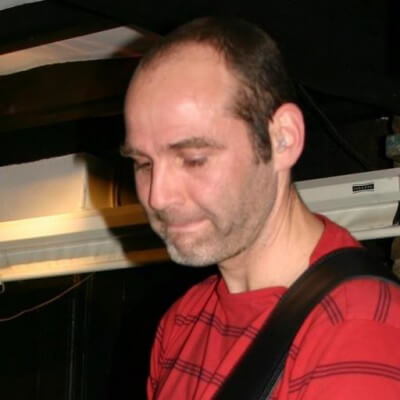Chrome Web Browser
As a follow on from my previous piece on Firefox I’m going to look at Google’s offering,** Chrome. Much like Firefox, Chrome is an open source web browser that let’s you do everything that you are accustomed to while online. What else Google’s browser has in common with Firefox is it’s cross platform; no matter what operating system you’re running, be it **Linux, OSX or Windows, Chrome will work for you.
What then makes Chrome different from the other browsers out there you might rightly ask? In comparison to other long in the tooth browsers Chrome is in its youth, born out of a need for a browser that caters to the way we work online today rather than how we worked ten years ago which is the case with the other browsers.
Chrome offers such advanced features like protected tabs, meaning that, if you have more than one tab open and it crashes, then it’s only that particular tab and not the entire browser that goes down! One of the most noticeable features of Chrome is the sheer **speed **at which you can surf the web thanks to its pre-fetching features. The look and feel of it might look somewhat sparse when compared to others but this goes to show the thought that has gone into the interface. Only the things you need are presented to you. The **unified search and address bar **frees up space at the top of your screen to let you get more of what you want to see on the screen.
All this and we have not got on to extending Chrome with plugins. These are pretty much what you would expect and cover almost everything you could want to do with your browser but letting you customize it to your specific needs.
A further advantage of Chrome over its rivals is its deep integration with Google’s services; if you’re a user of Gmail, Gmaps, Picassa etc. then the speed increase is certainly a welcome addition.
Is Chrome for you? Well it’s free and open; so there is certainly no harm in giving it a go; with everything to gain and nothing to lose you might find that the clean interface and snappy browsing really work for you.
Wayne Hanley, MD at Triquetra Solutions